Lenovo Yoga 9i Gen 8 (2023) Review: Setting the benchmark on how 2-in-1 laptops should be
Pros:
– Top-notch performance of the Intel Core i7 CPU
– Great OLED display with wonder colours
– Stylus/Pen Support. Stylus and carrying sleeve included
– Great styling thanks to an all-metal design
– Loud and great sounding speakers, no matter how you set it up
– Extra function keys are a nice touch
– Familiar keyboard
Cons:
– Battery life could have been better
– Extra function keys could have been customisable
– No easy way to stow or store the pen
Price: Rs 1,74,990 (for the tested 16GB+1TB variant)
Rating: 4.25/5
The 2-in-1 convertible form factor among laptops isn’t exactly a new concept, but, the space has heated up as more and more manufacturers are trying to get a piece of that market. Lenovo and their Yoga series of laptops have always been at the top of the charts in this segment, and perhaps rightfully so. They have always given users the best possible specs, in a form factor that is more versatile than it actually lets on.
This year’s Lenovo Yoga 9i Gen 8 is a true representation of Lenovo’s expertise in creating versatile and multi-mode designs. This latest iteration combines stunning design aesthetics with a beautiful 14-inch OLED display and a host of thoughtful features. Adding to its appeal is the inclusion of the new Intel 13th Generation P-series processor, which ensures top-notch performance.
While it may come with a higher price tag, it’s important to recognize that the specs, build, and features of this laptop only tell part of the story. The Yoga 9i is filled with flair and style, making it a fantastic companion for professionals who need a high-performing and sophisticated device.
We take a look at what makes the Yoga 9i worth the price that Lenovo is asking for.

Lenovo Yoga 9i Gen 8 Review: Design & build quality
Lenovo has always been known for making top-notch laptops in their Yoga series. While most 2-in-1 laptops come in all sorts of materials and finishes, the Yoga 9i keeps it simple and classy with an all-metal chassis and lid. You can get it in either a gold-tinted Oatmeal or a darker Storm Gray, both of which give it a premium look.
The laptop weighs in at 1.4kgs and is built solidly, almost like a tank. It has polished rounded edges and a bead-blasted finish on the lid, keyboard deck, and underside of the chassis. These rounded edges make sure you won’t feel any uncomfortable hard edges when resting your palms on the laptop, and it’s just as comfortable to hold when using it as a tablet.

On the left side of the laptop, you’ll find two Thunderbolt 4 ports and one USB Type-A port. What’s cool about this is that Lenovo didn’t go for the typical wedge-shaped design, so they could fit these larger ports without compromising on style. It gives the laptop a unique and sleek appearance. As for wireless connectivity, you get Wi-Fi 6E and Bluetooth 5.1.
Now, on the right side, there’s a third USB Type-C port. The only downside is that it’s not Thunderbolt 4 / USB4 compatible. That means you won’t be able to use certain Thunderbolt-specific accessories or connect dual 4K displays with this particular port. However, for most everyday tasks and charging, it should work just fine. It’s just a bit annoying when all the ports aren’t the same and fully compatible with the latest standards.
My only complaint about the design would be that it took me ages to figure out how to actually stow the included Lenovo Precision Pen 2 with the laptop, using the holder that you get.

Lenovo Yoga 9i Gen 8 Review: Display
The laptop that Lenovo sent me for review comes with a 14-inch OLED display with a resolution of 3840×2400. They also offer another option with a 2880×1800 OLED display. There’s another significant difference between the two display options: the 2880×1800 panel offers a higher 90Hz refresh rate, which adds that extra touch of smoothness to the visuals.

The display is truly stunning. As expected from an OLED panel, it delivers deep, true blacks, and the colours are incredibly vibrant. With the added benefit of the 90Hz refresh rate, everything looks exceptionally smooth, though it does consume more battery.
The display’s colour accuracy is top-notch, supporting 100 per cent sRGB, 96 per cent NTSC, 98 per cent Adobe RGB, and 100 per cent P3 colour spaces. This makes it perfect for tasks that require precise colour representation or if you work with a wide range of colours. Achieving such high scores on an OLED display is impressive. The brightness is just shy of the promised 400 nits by Lenovo, but overall, it’s still a fantastic screen.
Whether you’re using the laptop in tablet mode and interacting with the screen through taps and swipes, or taking notes with handwriting, the 14-inch display offers an exceptional blend of wide colour representation, decent brightness, and the characteristic true blacks of OLED screens. To top it off, it also supports Dolby Vision HDR, enhancing the visual experience further.
The display is so good, that I wouldn’t hesitate once to colour grade my photos or videos on it. The display truly shines, delivering a sublime visual experience no matter what you’re doing on the laptop.
Lenovo Yoga 9i Gen 8 Review: Keyboard and trackpad
The keyboard on this laptop feels comfortable to type on, which is always a plus. Plus, it does not have any deckflex.
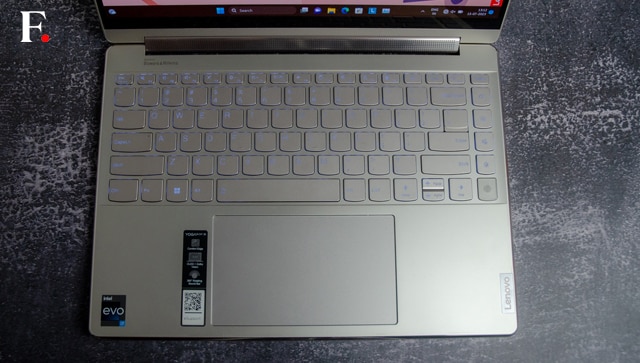
Typing on the accompanying keyboard gives users a plush feel, with soft but firm feedback, and the keys have a good depth for comfortable typing – a typical Lenovo experience. The adjustable backlight is a nice addition, allowing you to type easily in low-light conditions.
You’ll find the familiar curved keys that Lenovo is known for, and there are some extra keys on the right called “1-Click Function Keys.” These four shortcut keys serve specific purposes that can’t be customized. For example, you can adjust performance, blur the camera background, tweak screen colours for different scenarios, or switch between light and dark modes.
While these shortcut buttons are practical and useful for everyday tasks, it would have been even better if there was one for adjusting performance as well.

Below the keyboard, there’s a large touchpad without any physical buttons. It’s just the right size, not too big to be awkward. The glass surface of the touchpad feels great, and it measures 3.1 by 5.3 inches, providing ample space for smooth navigation. The pad produces a satisfying click for every press, and it effortlessly handles multitouch gestures. The accuracy is excellent, and it tracks movements really well. In fact, it works so seamlessly that you hardly notice it; it’s just an effortless and enjoyable touchpad to use.

Lenovo Yoga 9i Gen 8 Review: Webcam and speakers
The webcam on this laptop is pretty decent, but nothing extraordinary. It’s a standard 2.1MP 16:9 camera, allowing you to capture 1080p videos, which is useful for remote work situations. It’s definitely an improvement over a regular old HD webcam. The webcam also features Lenovo AI Engine+.

A nice feature is the built-in physical shutter, which you can easily move using a small switch on the display bezel. This adds an extra layer of privacy and ensures that the camera is completely blocked when not in use.
Moreover, the camera has IR capability for Windows Hello, which enables facial recognition for secure logins. There’s also a time-of-flight (ToF) sensor that significantly improves autofocus. This means your video calls will look much clearer and sharper.
The ToF sensor has another handy function: it can accurately detect when you move away from your laptop. As a result, the laptop automatically locks the desktop whenever you step away, ensuring added security and peace of mind.
The laptop comes with a Bowers & Wilkins speaker bar built right into the hinge. It’s a slim bar with two speakers inside, and there are two additional subwoofers built into the chassis. This smart design ensures that no matter how you position the Yoga – whether it’s in tent mode, tablet mode, or any other orientation – you’ll still get rich and high-quality audio. The sound is clear and crisp regardless of how you use the laptop.
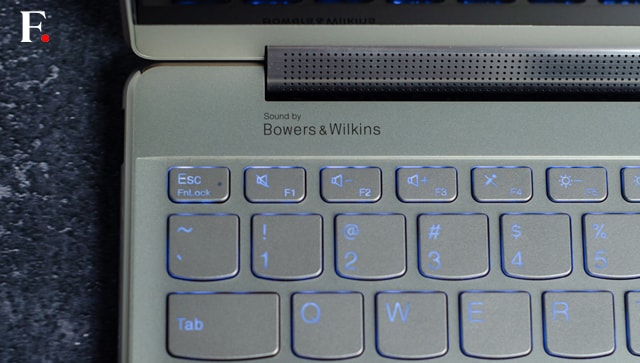
To top it off, the speakers support Dolby Atmos audio, which is fantastic because it matches the HDR capability of the display.
Lenovo Yoga 9i Gen 8 Review: Performance
The laptop that Lenovo sent me comes equipped with some impressive hardware. It features a Core i7 1360P processor, 16GB of LPDDR5 RAM, and a 1TB SSD. The Core i7 1360P comes with 4 Performance cores and 8 efficiency cores.
The laptop comes with the Lenovo Vantage app, which provides three different profiles for performance settings: Battery Saver, Intelligent Cooling, and High Performance.
For benchmark tests and measurements, we opted to use the HighPerformance mode, just to see what all we can throw at this machine.

Although the Intel Core i7-1360P might not seem overly impressive on paper, it proves itself to be more than capable of delivering excellent performance. This 28W processor performs admirably in various synthetic benchmarks and scores well. That’s because the performance cores go up to an impressive 5Ghz whereas the efficiency cores boost up to 3.70GHz.
As a result, the Core i7-1360P excels in both light, single-threaded tasks and heavier multi-threaded tasks, which is a pleasant surprise.
Under more demanding tasks, the laptop does heat up a bit, but not to a concerning level. Fortunately, Lenovo’s cooling design for the Yoga 9i ensures that there’s no thermal throttling even during thermal peaks.
Lenovo had promised a significant 15% increase in productivity performance for machines with 28W CPUs in the P-series, and that’s pretty remarkable, especially for a laptop of this size. With such a boost in productivity, you can expect the laptop to handle demanding tasks and multitasking with ease.
Intel’s 13th-gen improvements in this laptop are quite noteworthy. Specifically, when we look at the CPU’s performance (leaving aside the integrated graphics), it surpasses AMD’s current laptop offerings.

The laptop’s graphics performance is also commendable, especially considering its slim and lightweight design. It’s well-suited for general use, including streaming media and handling light photo and video editing tasks. With Intel’s Iris Xe integrated graphics, however, it might not be the best choice for gaming or complex 3D rendering. But for all other tasks, you should have no trouble; it handles them with ease.
Lenovo Yoga 9i Gen 8 Review: Battery
The battery life on the Yoga 9i is pretty solid, but it isn’t something to write sonnets about. You get a 4-cell, 75Wh battery, with a 100W charger. On average, I observed that the laptop fell slightly short of six hours of battery life. This means that under typical usage conditions, you can expect the laptop to last for around six hours on a single charge before needing to be plugged in.
Under your typical usage, which involves a lot of writing, some photo editing, and watching videos on platforms like YouTube and Netflix, with 80 per cent screen brightness, the battery of the laptop lasts for about 7 hours before you get a 20 per cent battery warning. If you push it to drain completely, it manages to reach around 8 hours of battery life.
While this battery life may seem fine on paper, it’s worth considering that some other laptops in this price range offer slightly better battery performance. However, it’s important to note that the Yoga 9i’s battery life is still quite decent and should not significantly hinder your productivity. It’s workable and provides enough power to get you through a good part of the day without any major interruptions.
Lenovo Yoga 9i Gen 8 Review: Verdict
While the Lenovo Yoga 9i has some minor drawbacks, they are relatively insignificant. One drawback is the absence of built-in pen storage, necessitating the use of an included case. Additionally, there’s no option for 5G connectivity, which may be inconvenient for frequent travellers who need reliable internet access in various locations.

The Lenovo Yoga 9i Gen 8 boasts a sleek and feature-filled design. While longer battery life and greater flexibility with the added function keys would be nice, there’s very little to criticize about this device. Its superb design, impressive OLED display, and overall performance are more than satisfactory. With its excellent design and leading performance, the Lenovo Yoga 9i Gen 8 stands out as one of the top 2-in-1 options available in the market today.
from Firstpost Tech Latest News https://ift.tt/q8inpm6
Comments
Post a Comment